No, I’ve not been in jail – but I’ve been very busy in a project recently and could not share my .NET insights with you. So I start again with a fun project, in a field I never work or accept customer mandates so far: web development, CMS, homepages.
It all started in an evening effort to create a web site for my wife’s new hobby (ehm, business): wellness, wellbeing, massage.
Microsoft WebMatrix / Orchard
I started with the latest and smallest .NET (what else) open source content management system (CMS) out there: Microsoft Orchard using WebMatrix. Learned the tool basics, got into the CMS, created some content, browsed through some free skins, modified CSS (with blood and sweat), had fun and insights …
… but failed due to hosting restrictions from my shared web hoster (Microsoft Orchard 1.2.41 / ASP.NET 4.0 / SqlCompact 4) with a security exception (Exception Details: System.Security.SecurityException: That assembly does not allow partially trusted callers.). As I did not want to update my subscription to a more expensive one, I went back to “field 1” to start all over again.
Learning: Orchard needs full trust shared hosting.
DotNetNuke
But my hoster supports DotNetNuke (DNN) 05.06 Community Edition! Another new experience for me.
Installation
It took a couple of web forms filling (SQL connection, accounts, etc.) and 10 minutes waiting time for the installation on my hoster’s management portal. A no brainer.
Customization
After log-in to the deployed CMS you can start adding pages, adding modules to pages, adding content to modules.

Modules are added to panes of a page. Panes are typically the following areas:
Blood and sweat again: there just the so called “MinimalExtropy” skin to start with – or get a bunch of commercial skins or create your own using commercial tools. But I wanted to migrate my Orchard CSS to MinimalExtropy, which took me another (long) evening.
@import url("css/menu.css");
/* CSS Document */
#Body {background: url(images/body_bg.png) #c6e29f fixed no-repeat center bottom; height:100%; margin:0; padding:0; }
/* ControlPanel style */
.ControlPanel{background:transparent url(images/cpanel_center.png) repeat-x bottom left; border:none;padding-bottom:10px;}
.cpanel_left {background: url(images/cpanel_left.png) no-repeat bottom left;padding-left:21px;}
.cpanel_right {background: url(images/cpanel_right.png) no-repeat bottom right;padding-right:33px;}
/*-------- Default Style --------*/
body,th,td,table,h1,h2,h3,h4,h5,h6,.Normal,.NormalDisabled,.Head,.SubHead,.SubSubHead, a:link, a:visited, a:hover, input, .CommandButton{color:#2E3D47; font-family:Verdana, Arial, Helvetica, sans-serif;}
body,th,td,table,.Normal,.NormalDisabled,.Head,.SubHead,.SubSubHead, a:link, a:visited, a:hover{font-size:12px;}
h1, h2, h3, h4, h5, h6, h2 input{color:#375162;font-weight:bold;margin:1ex 0;}
h1{font-size:18px;margin:10px 0;}
h2, h2 input{font-size:14px;}
h3{font-size:13px;}
h4{font-size:12px;}
h5{font-size:11px;}
h6{font-size:10px;}
… and the like.
There are a couple of pre-installed modules for DNN and an ecosystem of free and commercial modules out there. A module is a kind of a web part like blogging, picture gallery, etc.

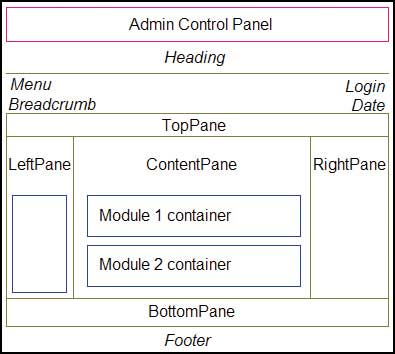

Awesome info..thank you.
ReplyDeleteDotnetnuke Hosting