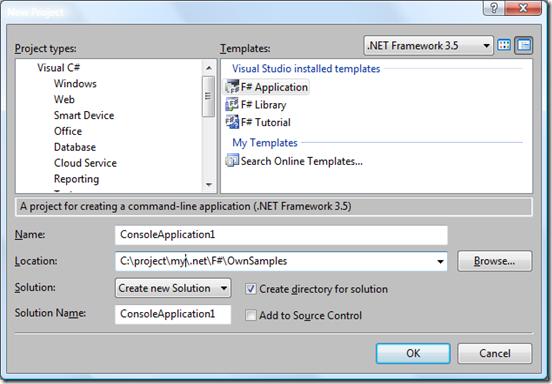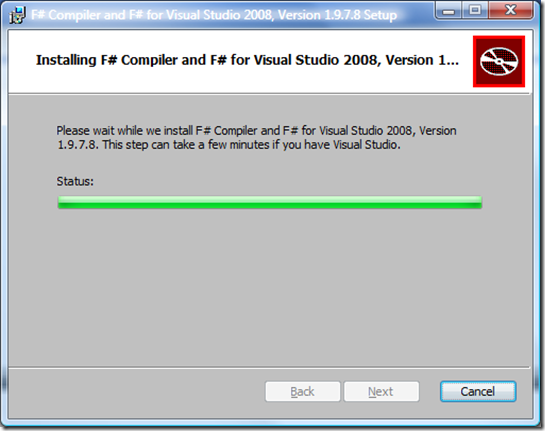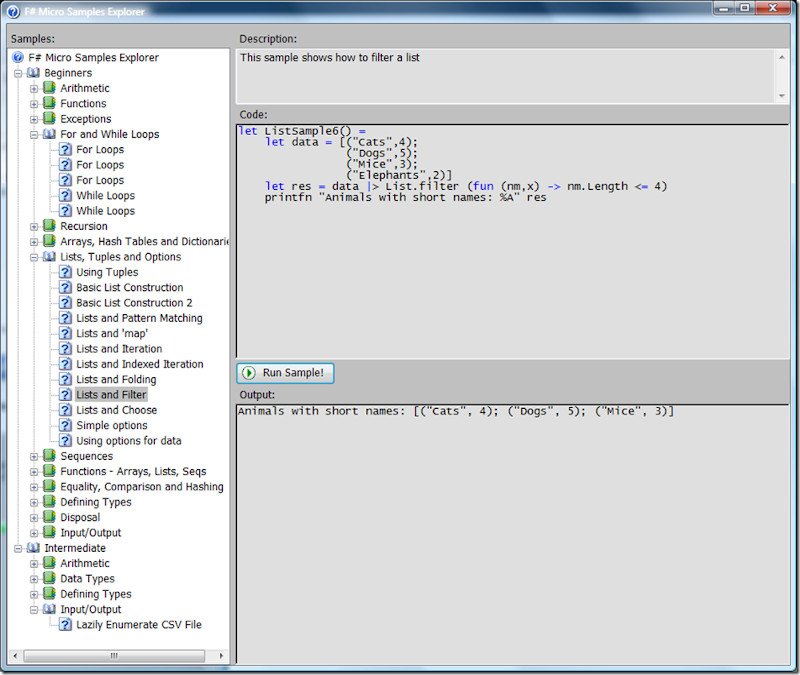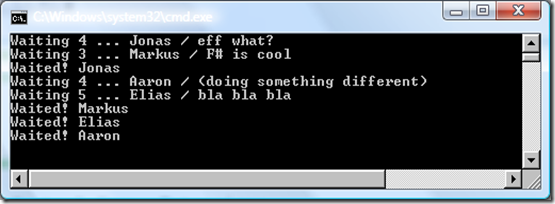I’m really happy with C# as an expressive, powerful and readable language (after recently being somewhat unfaithful with VB.NET). For a customer project doing heavy mathematics I had a look on the suitability of F# for concurrent table- and matrix-oriented math.
 (logo from whattofix.com; not found one from Microsoft!?)
(logo from whattofix.com; not found one from Microsoft!?)
Overview
On the Microsoft F# Developer Center I got a first overview (e.g. F# will be part of Visual Studio 2010).
F# is a functional, compiled but object-oriented language. An interactive console allows for initial coding:
There is no autocompletion, syntax highlighting or intellisense. Errors are quite understandable however.
Or you can create a new Visual Studio project:
There is useful little video on channel9 that gives a first idea of the language. Since Cobol/Lisp I have not felt so “strange” with a new language …
Downloads
Installation
The installation for VS2008 took some minutes:
Learning
In the samples there is a solution called Samples101 that you can build and run:
Concurrency
On the development center site there a book chapter about asynchronous and concurrent programming (Apress). Unfortunately this book is based on an older version. I found some slides from Matthew Podwysocki.
The technique I am interested in is called “asynchronous workflows” (a powerful set of techniques for structuring asynchronous programs in a natural way).
// mleder.blogspot.com : my.net
// my first f# concurrent program
#light
// import or open namespaces
open System.IO
open Microsoft.FSharp.Control.CommonExtensions
// define array of key/value pairs
let people = ["Markus", "F# is cool";
"Jonas", "eff what?";
"Aaron", "(doing something different)";
"Elias", "bla bla bla"]
// define a function to be executed asynchonously
let myAsync(name:string, comment:string) =
async {
System.Console.WriteLine("Waiting {0} ... {1} / {2}", System.Threading.Thread.CurrentThread.ManagedThreadId, name, comment)
System.Threading.Thread.Sleep 1000
System.Console.WriteLine("Waited! {0}", name)
}
// change the number of threads in the pool
// let ok = System.Threading.ThreadPool.SetMinThreads(10,10)
// start function on thread pool threads
for nm,url in people do
Async.Start(myAsync(nm,url))
// wait for termination (using the "pass-forward" or "pipe-forward" operator to chain calls)
System.Console.ReadKey() |> ignore
Which seems to run on 2 pool threads (instead of 2 per CPU which would mean 4) !?:
Uncommenting the SetMinThread line above gives a different behavior
F# Summary
- a language you have to get used to
- steep learning curve (for a C# guy like me)
- not widely used yet. Check maintainability and people skills.
- suited for certain problem domains (like mathematics, analytics, simulation, …); to be preferred to other CLR languages
- building on existing .NET framework assets
- well integrated into Visual Studio (even if my often used “go to definition”/F12 does not work)
- concurrent and asynchronous operation is an integrated part of the language