The upcoming series of posts are dedicated to “Herr Hannes”.
Starting today with the Microsoft Azure platform is Mario, 7.9.09.
The main drivers to go into the Cloud are: Operation, Maintenance, Quality-of-Services, Security.

Windows Azure Platform (source blogs.msdn.com)
Introduction
Azure
- Microsoft Windows Azure (Platform; compute/store/manage; open for 3rd party hosters)
vs. Azure Services (Live Services, .NET Services, SQL Services, SharePoint Services, Dynamics CRM Services and more) - for application and service hosting (in the cloud)
- Pricing & Licensing (2000 VM hours compute, 50 GB storage, 20 GB network throughput / day), then
compute 0.12$/hour, storage = 0.15$, SQL Azure 1 GB 10$/month or 100$/month,
.NET Services 0.15$/100k messages, 0.10$ bandwidth/GB
.NET Services
- for .NET, Java, Ruby; REST, SOAP, RSS, ATOM. Focus on application integration and access control
Quality of Services, flexible scale out
Service Bus
- Patterns: Service Registry, Connectivity (relay or direct), pub/sub
"abge-space-ter ESB", NAT/firewall traversal, HTTP and TCP (using ports 808, 818, 819, 828)
Addressing: [http|sb]://solution.servicebus.windows.net/project/serviceXy , new schema prefix "sb" for TCP
One-way connection relays,
.gif)
Service Connectivity (source: msdn.microsoft.com)
Azure is building on existing assets such as WCF. WCF is enhanced in two areas:
- bindings (see below) and
- behaviors
WCF Bindings and new service bus Relay bindings:
BasicHttpBinding (BasicHttpRelayBinding)
WebHttpBinding (WebHttpRelayBinding)
WSHttpBinding (WSHttpRelayBinding)
WS2007HttpBinding (WS2007HttpRelayBinding)
WSHttpContextBinding (WSHttpRelayContextBinding)
WS2007HttpFederationBinding (WS2007HttpRelayFederationBinding)
NetTcpBinding (NetTcpRelayBinding)
NetTcpContextBinding (NetTcpRelayContextBinding)
n/a (NetOnewayRelayBinding)
n/a (NetEventRelayBinding)
Resources
So let’s do some hands-on. There’s a sample called EchoService in the SDK.
As always with WCF you create a contract:
[ServiceContract(Name = "IEchoContract", Namespace = "http://samples.microsoft.com/ServiceModel/Relay/")]
public interface IEchoContract
{
[OperationContract]
string Echo(string text);
}
implement the contract:
[ServiceBehavior(Name = "EchoService", Namespace = "http://samples.microsoft.com/ServiceModel/Relay/")]
class EchoService : IEchoContract
{
public string Echo(string text)
{
Console.WriteLine("Echoing: {0}", text);
return text;
}
}
Configure the self-hosting console application in app.config:
<?xml version="1.0" encoding="utf-8" ?>
<configuration>
<system.serviceModel>
<services>
<!-- Application Service -->
<service name="Microsoft.ServiceBus.Samples.EchoService">
<endpoint contract="Microsoft.ServiceBus.Samples.IEchoContract"
binding="netTcpRelayBinding" />
</service>
</services>
</system.serviceModel>
</configuration>
Do the self-hosting:
// Determine the system connectivity mode based on the command line
// arguments: -http, -tcp or -auto (defaults to auto)
ServiceBusEnvironment.SystemConnectivity.Mode = GetConnectivityMode(args);
Console.Write("Your Solution Name: ");
string solutionName = Console.ReadLine();
Console.Write("Your Solution Password: ");
string solutionPassword = ReadPassword();
// create the endpoint address in the solution's namespace
Uri address = ServiceBusEnvironment.CreateServiceUri("sb", solutionName, "EchoService");
// create the credentials object for the endpoint
TransportClientEndpointBehavior userNamePasswordServiceBusCredential = new TransportClientEndpointBehavior();
userNamePasswordServiceBusCredential.CredentialType = TransportClientCredentialType.UserNamePassword;
userNamePasswordServiceBusCredential.Credentials.UserName.UserName = solutionName;
userNamePasswordServiceBusCredential.Credentials.UserName.Password = solutionPassword;
// create the service host reading the configuration
ServiceHost host = new ServiceHost(typeof(EchoService), address);
// create the ServiceRegistrySettings behavior for the endpoint
IEndpointBehavior serviceRegistrySettings = new ServiceRegistrySettings(DiscoveryType.Public);
// add the Service Bus credentials to all endpoints specified in configuration
foreach (ServiceEndpoint endpoint in host.Description.Endpoints)
{
endpoint.Behaviors.Add(serviceRegistrySettings);
endpoint.Behaviors.Add(userNamePasswordServiceBusCredential);
}
// open the service
host.Open();
Console.WriteLine("Service address: " + address);
Console.WriteLine("Press [Enter] to exit");
Console.ReadLine();
// close the service
host.Close();
On the client side we are doing a similar thing using the ChannelFactory:
// create the service URI based on the solution name
Uri serviceUri = ServiceBusEnvironment.CreateServiceUri("sb", solutionName, "EchoService");
// create the credentials object for the endpoint
TransportClientEndpointBehavior userNamePasswordServiceBusCredential = new TransportClientEndpointBehavior();
userNamePasswordServiceBusCredential.CredentialType = TransportClientCredentialType.UserNamePassword;
userNamePasswordServiceBusCredential.Credentials.UserName.UserName = solutionName;
userNamePasswordServiceBusCredential.Credentials.UserName.Password = solutionPassword;
// create the channel factory loading the configuration
ChannelFactory<IEchoChannel> channelFactory = new ChannelFactory<IEchoChannel>("RelayEndpoint", new EndpointAddress(serviceUri));
// apply the Service Bus credentials
channelFactory.Endpoint.Behaviors.Add(userNamePasswordServiceBusCredential);
// create and open the client channel
IEchoChannel channel = channelFactory.CreateChannel();
channel.Open();
So what was added to WCF for Azure:
- the binding (NetTcpRelayBinding)
- a cloud rendez-vouz address (“sb://mleder.servicebus.windows.net/EchoService”)
- a behavior (TransportClientEndpointBehavior) to pass Azure solution credentials
- a behavior for the registry (ServiceRegistrySettings)
Behaviors and credentials above can also be done using config files and the Microsoft Service Configuration Editor tool:

However, the new TransportClientEndpointBehavior has only one property (CrendentialType) that can be edited. Not very useful; hope this will be improved until release.

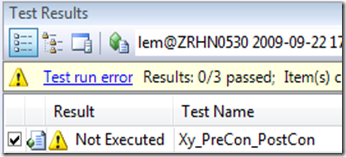
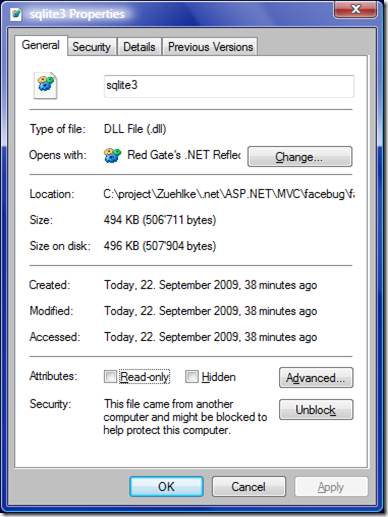

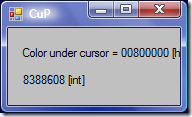
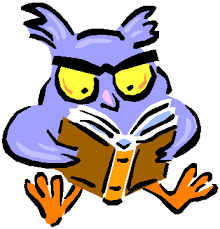
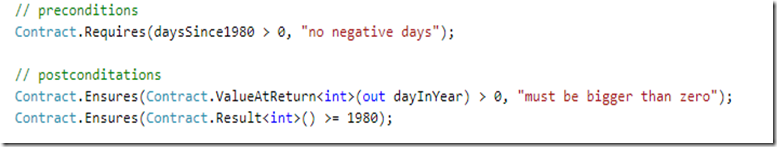


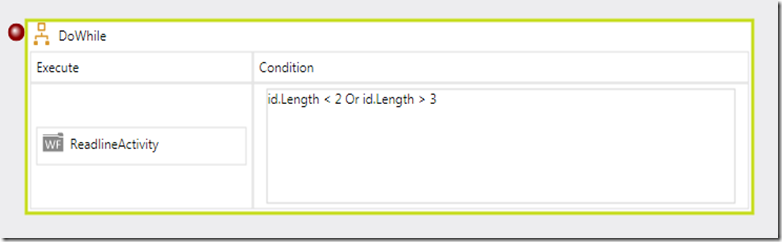


.gif)


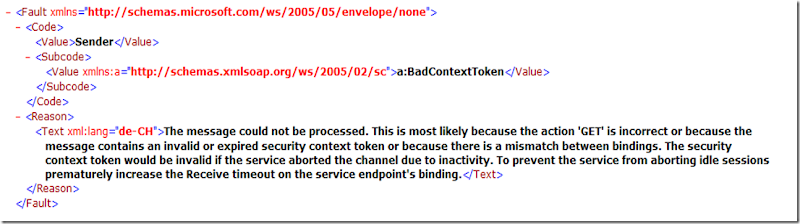

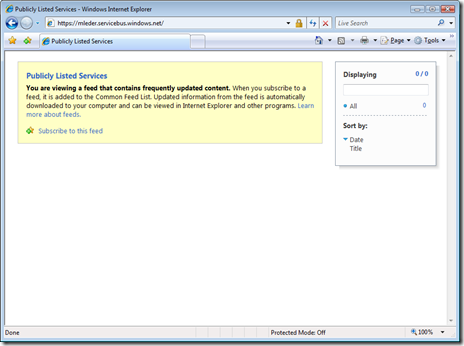

.gif)


