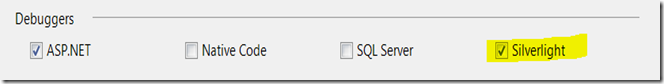Today I hit the problem, that I could not any longer debug Silverlight client applications (it worked yesterday).
A lot of solutions have been posted out there, which did not help for me. The most common cause with other people was that the web project had the Silverlight Debugger option unticked. So enable it again.
Going back to the source code from yesterday and doing it again, showed me the following screen (“Do you want to enable Silverlight debugging for this project? …” – event when this tick was set!
After some time struggling around I found out, that I had to set the “Set as Start Page” again on my .htm page. I looks like this fixes something (btw, even when the start project was set correctly before!).